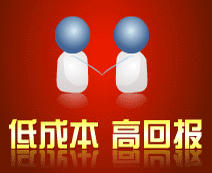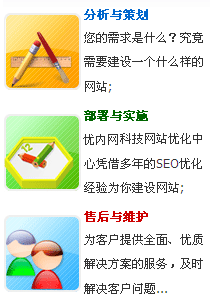您现在的位置:首页 >>
特效代码
>> 详细内容>> 【字体:
大 中 小】【颜色:
红
绿
蓝 黑】
时间日期特效
[内容提要] 效果演示:A.menuitem{COLOR:menutext;TEXT-DECORATION:none}A.menuitem:hover{COLOR:highlighttext;BACKGROUND-COLOR:highlight}DIV.contextmenu{BORD...
作者: 优内科技 来源:
优内科技 驻站日期:2008/12/9 【
加入收藏 】 【
打印此页 】 【
关闭 】
| 效果演示:
|
第一步:把如下代码加入<head>区域中:
<STYLE>A.menuitem {
COLOR: menutext; TEXT-DECORATION: none
}
A.menuitem:hover {
COLOR: highlighttext; BACKGROUND-COLOR: highlight
}
DIV.contextmenu {
BORDER-RIGHT: 2px outset; BORDER-TOP: 2px outset; Z-INDEX: 999; VISIBILITY: hidden; BORDER-LEFT: 2px outset; BORDER-BOTTOM: 2px outset; POSITION: absolute; BACKGROUND-COLOR: buttonface
}
</STYLE>
第二步:把如下代码加入<body>区域中:
<STYLE>A.menuitem {
COLOR: menutext; TEXT-DECORATION: none
}
A.menuitem:hover {
COLOR: highlighttext; BACKGROUND-COLOR: highlight
}
DIV.contextmenu {
BORDER-RIGHT: 2px outset; BORDER-TOP: 2px outset; Z-INDEX: 999; VISIBILITY: hidden; BORDER-LEFT: 2px outset; BORDER-BOTTOM: 2px outset; POSITION: absolute; BACKGROUND-COLOR: buttonface
}</P><P></STYLE>
<SCRIPT language=JavaScript>
function Year_Month(){
var now = new Date();
var yy = now.getYear();
var mm = now.getMonth()+1;
var cl = '<font color="#0000df">';
if (now.getDay() == 0) cl = '<font color="#c00000">';
if (now.getDay() == 6) cl = '<font color="#00c000">';
return(cl + yy + '年' + mm + '月</font>'); }
function Date_of_Today(){
var now = new Date();
var cl = '<font color="#ff0000">';
if (now.getDay() == 0) cl = '<font color="#c00000">';
if (now.getDay() == 6) cl = '<font color="#00c000">';
return(cl + now.getDate() + '</font>'); }
function Day_of_Today(){
var day = new Array();
day[0] = "星期日";
day[1] = "星期一";
day[2] = "星期二";
day[3] = "星期三";
day[4] = "星期四";
day[5] = "星期五";
day[6] = "星期六";
var now = new Date();
var cl = '<font color="#0000df">';
if (now.getDay() == 0) cl = '<font color="#c00000">';
if (now.getDay() == 6) cl = '<font color="#00c000">';
return(cl + day[now.getDay()] + '</font>'); }
function CurentTime(){
var now = new Date();
var hh = now.getHours();
var mm = now.getMinutes();
var ss = now.getTime() % 60000;
ss = (ss - (ss % 1000)) / 1000;
var clock = hh+':';
if (mm < 10) clock += '0';
clock += mm+':';
if (ss < 10) clock += '0';
clock += ss;
return(clock); }
function refreshCalendarClock(){
document.all.calendarClock1.innerHTML = Year_Month();
document.all.calendarClock2.innerHTML = Date_of_Today();
document.all.calendarClock3.innerHTML = Day_of_Today();
document.all.calendarClock4.innerHTML = CurentTime(); }
var webUrl = webUrl;
document.write('<table border="0" cellpadding="0" cellspacing="0"><tr><td>');
document.write('<table id="CalendarClockFreeCode" border="0" cellpadding="0" cellspacing="0" width="60" height="70" ');
document.write('style="position:absolute;visibility:hidden" bgcolor="#eeeeee">');
document.write('<tr><td align="center"><font ');
document.write('style="cursor:hand;color:#ff0000;font-family:宋体;font-size:14pt;line-height:120%" ');
if (webUrl != 'netflower'){
document.write('</td></tr><tr><td align="center"><font ');
document.write('style="cursor:hand;color:#2000ff;font-family:宋体;font-size:9pt;line-height:110%" ');
}
document.write('</td></tr></table>');
document.write('<table border="0" cellpadding="0" cellspacing="0" width="61" bgcolor="#C0C0C0" height="70">');
document.write('<tr><td valign="top" width="100%" height="100%">');
document.write('<table border="1" cellpadding="0" cellspacing="0" width="58" bgcolor="#FEFEEF" height="67">');
document.write('<tr><td align="center" width="100%" height="100%" >');
document.write('<font id="calendarClock1" style="font-family:宋体;font-size:7pt;line-height:120%"> </font><br>');
document.write('<font id="calendarClock2" style="color:#ff0000;font-family:Arial;font-size:14pt;line-height:120%"> </font><br>');
document.write('<font id="calendarClock3" style="font-family:宋体;font-size:9pt;line-height:120%"> </font><br>');
document.write('<font id="calendarClock4" style="color:#100080;font-family:宋体;font-size:8pt;line-height:120%"><b> </b></font>');
document.write('</td></tr></table>');
document.write('</td></tr></table>');
document.write('</td></tr></table>');
setInterval('refreshCalendarClock()',1000);
</SCRIPT> |
相关新闻